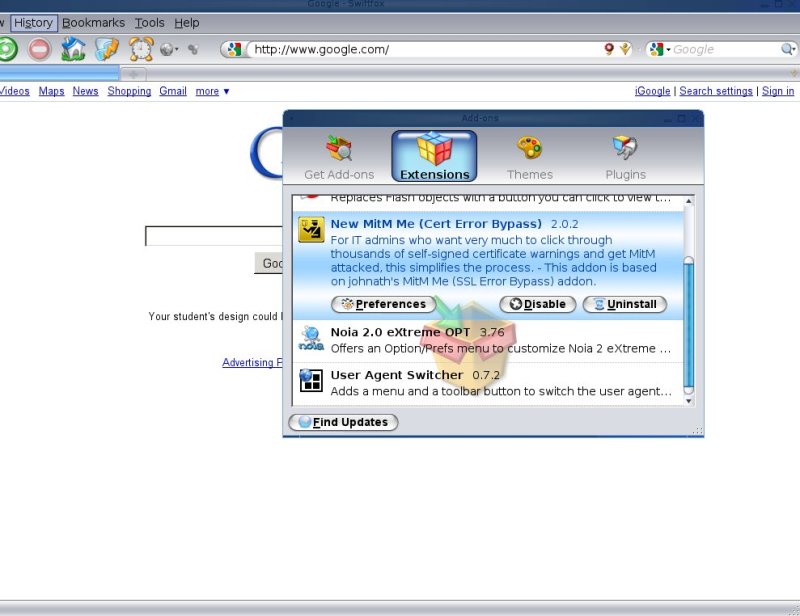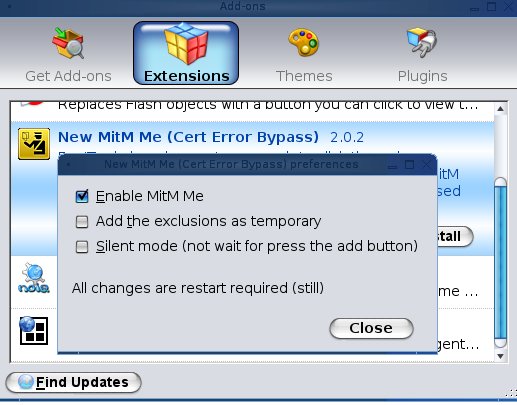Firefox 3 SSL Addon
To Install the addon Click Here
A dialog box will appear at the top of your firefox browser asking you to install the software. Choose Allow to install the addon.
After you have installed the addon and restarted firefox you will be presented with the image below. Please click on preferences. NOTE: The extensions menu can be accessed in firefox by going to Tools -> Addons-> Extensions
Please match your settings to the one in the picture below. Click on close to exit preferences then click on the x at the top of the menu bar to close the addons menu screen. Once you have completed this you must EXIT firefox and restart it. Mac Users MUST Apple Q firefox before the changes will take effect