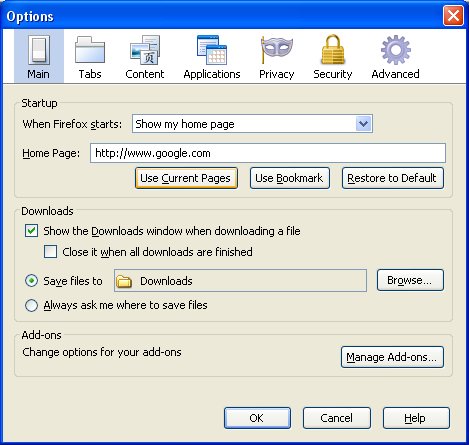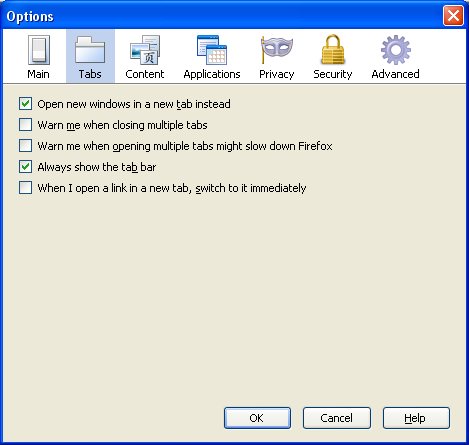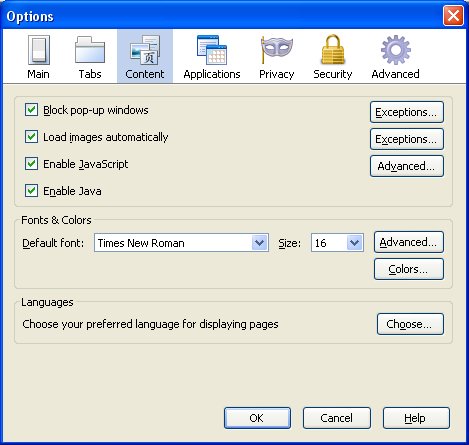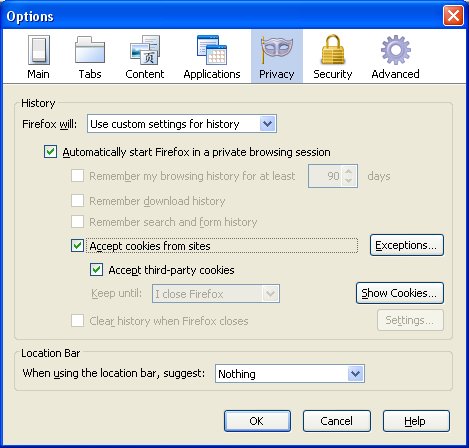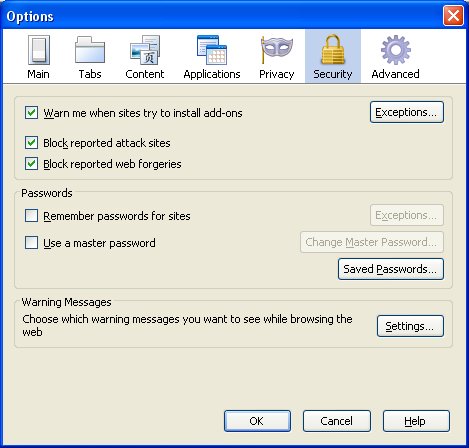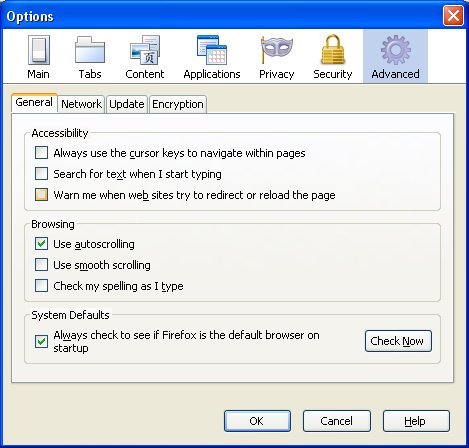How to Configure Firefox 3
This page provides an example configuration on how to properly setup mozilla firefox 3.5
and above. To get to the firefox settings please do the following:
Windows
To access the preferences window, At the top of the Firefox window click on the Edit
menu, and select Preferences....
Mac
To access the preferences window, On the menu bar, click on the Firefox menu, and
select Preferences....